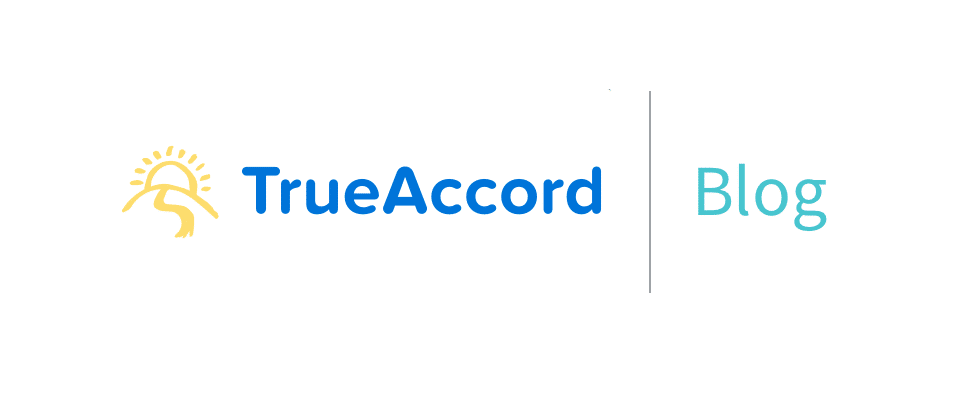
Congratulations! You signed up to use the best debt collection platform in the market, and you’re all ready to recover the money your customers owe you. How do you start?
The first thing to do, and the one we’ll go over today, is uploading your first book of debt.
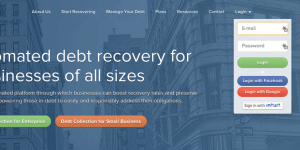
|
Step 1: Log in Login to your TrueAccord account on the TrueAccord website. Having trouble? At any step of the way, you can email us at Client Service (clientservice@trueaccord.com) to ask for help. |

|
Step 2: Upload accounts Once you log in, you’ll see the dashboard screen. It’s empty, because you haven’t uploaded anything. See the “Upload accounts” button? Click it. (Side note: If you want to do all this via API, use the “API Keys” link. We’ll cover that in another post). |

|
You’ll see this window pop up. This window allows you to drag or select a .CSV file with the debts you’d like us to collect. |
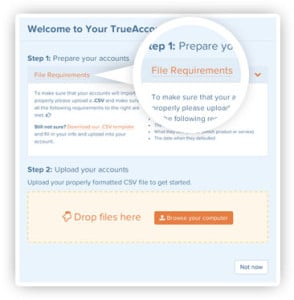
|
Looking for a sample file? No problem! Click the “File Requirements” link: you’ll get an explanation and an opportunity to download a template |
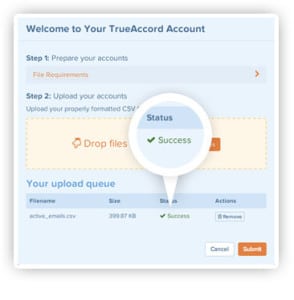
|
Drag or browse for a file. Once it uploads, you’ll see a success message in the upload box. |

|
Step 3: Submit accounts Login to your TrueAccord account on the TrueAccord website. Click “submit”, and the message at the top of the dashboard will change to indicate that we are reviewing the file. Since this is your first upload, the Client Service team might reach out to you to ask a few additional questions. |